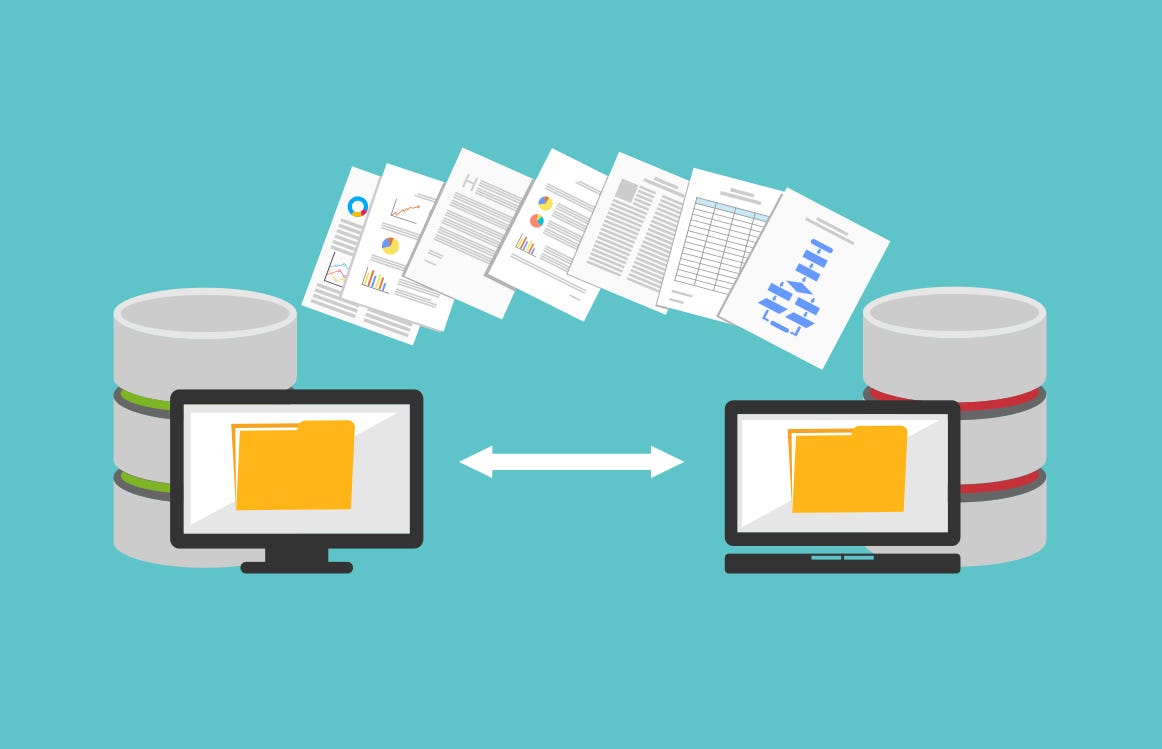Mastering Custom Default Values in Django Database Fields: A Step-by-Step Guide
Handling Custom Default Values in Django Database Fields
When adding a new field to a Django model, it's common to want to set a custom default value for that field. This means you don't want to just set the default field on the model level but you want to handle each existing record in the database differently.
Say you have the following model in your application:
class Blog(models.Model):
title = models.CharField(max_length=200)
time_pub = models.DateTimeField()
image = models.ImageField(upload_to="images/")
descript = models.TextField()
slug = models.SlugField(null=True, unique=True, blank=True, max_length=200)
visit_counter = models.IntegerField(default=0)
is_draft = models.BooleanField(default=True, null=True, blank=True)
Now you want to add a new field called test, and you want this field to be equal to visit_counter of each record respectively.
Here's a step-by-step guide on how to handle this situation effectively:
- Set the Default Value: Decide on a proper default value for the new field. This could be any value that fits the data type of the field and makes sense for your application.
class Blog(models.Model):
title = models.CharField(max_length=200)
time_pub = models.DateTimeField()
image = models.ImageField(upload_to="images/")
descript = models.TextField()
slug = models.SlugField(null=True, unique=True, blank=True, max_length=200)
visit_counter = models.IntegerField(default=0)
is_draft = models.BooleanField(default=True, null=True, blank=True)
visit_counter = models.IntegerField(default=0)
-
Generate Migrations: After setting the default value, run the
makemigrationscommand followed bymigrate. This will create a new migration file with the necessary changes. -
Modify the Migration File: Open the newly created migration file, which typically looks similar to the following:
# Generated by Django 4.2.10 on 2024-02-15 08:13
from django.db import migrations, models
class Migration(migrations.Migration):
dependencies = [
("blog", "0002_previosu_migration"),
]
operations = [
migrations.AddField(
model_name="blog",
name="test",
field=models.IntegerField(default=0),
),
]
Replace the generated code with the following:
# Generated by Django 4.2.10 on 2024-02-15 08:20
from django.db import migrations, models
def set_field_values(apps, schema_editor):
Blog = apps.get_model("blog", "Blog")
for blog in Blog.objects.all():
blog.test = blog.visit_counter
blog.save() # NOTE: you can use bulk update instead to be more efficient
class Migration(migrations.Migration):
dependencies = [
("blog", "0003_add_test_field"),
]
operations = [
migrations.AddField(
model_name="blog",
name="test",
field=models.IntegerField(default=0, null=True),
preserve_default=False
),
migrations.RunPython(set_num_likes_from_visitor_count)
]
Make sure to replace "blog" with the appropriate app name and "Blog" with the correct model name.
- Run Migrations Again: Finally, run
makemigrationsandmigrateagain to apply the changes. Your new field should now have the custom default value set successfully.
To verify that new values for test field has been populated for existing records in your database, go to Django admin or use database management tools like Pgadmin and check for the values of test field in the records.
Tips:
Never ignore migration files from your versioning tool like GitHub. Migrations should be synced properly between your environment, otherwise, you will not have integrity and you will face migration issues a lot.
By following these steps, you can handle hard situations when adding custom default values to database fields in Django effectively.